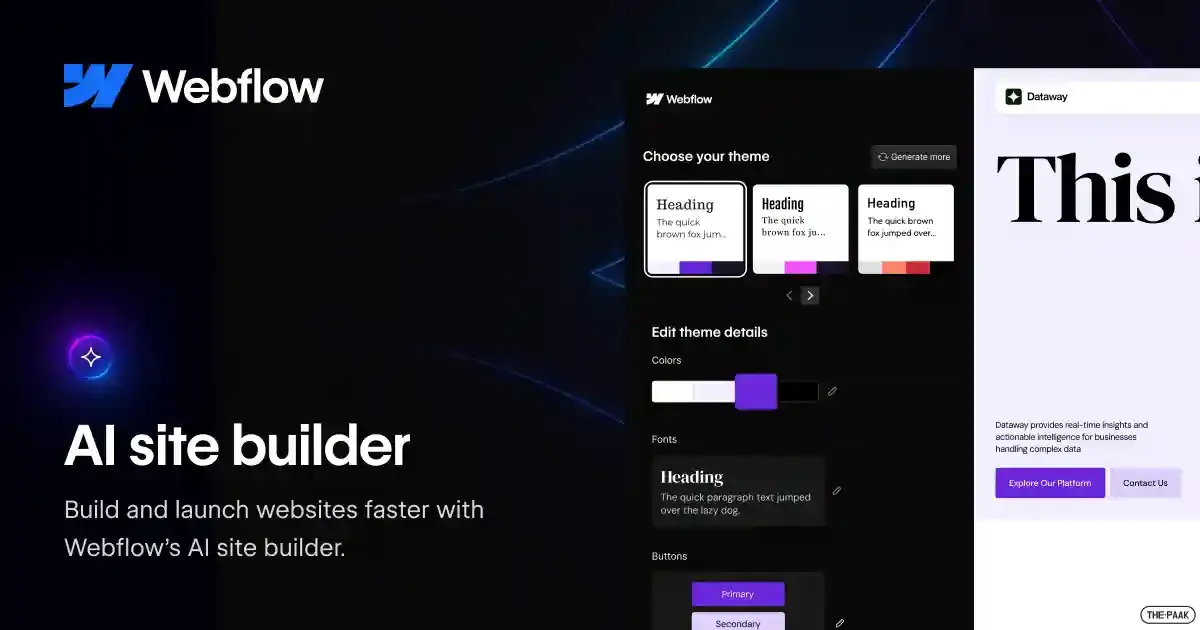Webflow AI Site Builder: Revolutionizing Web Design with Artificial Intelligence
Disclosure: This post contains affiliate links. If you sign up for Webflow through our links, we may earn a commission at no additional cost to you.
The digital world is evolving, and artificial intelligence (AI) is driving significant changes in web design. Webflow’s AI Site Builder is a tool that integrates AI with Webflow’s no-code platform, enabling users to create professional websites efficiently. This guide explores how Webflow AI Site Builder functions, its key features, and its benefits for designers, marketers, and entrepreneurs. We’ll also highlight Mobbin, a resource for design inspiration.
What is Webflow AI Site Builder?
Webflow AI Site Builder is a feature within Webflow’s platform that uses machine learning to simplify website creation. By analyzing user inputs, it generates responsive layouts, suggests design elements, and optimizes content, making it accessible for users with minimal technical skills.
Key Features
- AI-Driven Layout Generation: Input a description, and the AI creates a tailored website structure.
- Customization Options: Webflow’s drag-and-drop editor allows adjustments to fonts, colors, and animations.
- Responsive Design Automation: Ensures sites are optimized for all devices without manual tweaks.
- SEO and Performance Tools: Automatically enhances page speed, meta tags, and alt text for better search engine rankings.
Benefits Over Traditional Website Builders
Compared to platforms like WordPress or Wix, Webflow AI offers:
- Speed: Build and launch sites in minutes.
- Cost Efficiency: Reduces the need for hiring developers.
- Scalability: Easily update or expand websites as needed.
Interested in trying Webflow? Start a free trial at Webflow’s official site. Note: This is an affiliate link, and we may earn a commission if you sign up.
How to Use Webflow AI Site Builder
- Sign Up: Create a Webflow account.
- Describe Your Project: Provide details about your website’s purpose and style.
- Customize: Use the editor to add media or custom code.
- Publish and Optimize: Launch your site and use Webflow’s SEO tools to boost visibility.
Who Can Benefit?
- Startups: Quickly launch minimum viable product (MVP) websites.
- Agencies: Deliver client projects efficiently.
- E-commerce: Create optimized product pages with AI-generated content.
Why Webflow AI Stands Out
Webflow AI Site Builder makes web design accessible by automating repetitive tasks and providing smart customization. It allows users to focus on creativity and strategy. Pairing it with Mobbin’s resources creates a powerful toolkit for building engaging, high-performing websites.
Tips for Success
- Experiment: Test AI-generated layouts to find the best fit.
- Iterate: Use Webflow’s analytics to refine your site.
- Stay Inspired: Regularly check Mobbin for design trends.
Ready to get started? Visit Webflow’s AI Site Builder for a free trial. Using our affiliate link supports this blog at no extra cost to you.
Webflow AI and Mobbin empower users to create smarter, faster, and more inspired websites. Build your online presence with these tools and stay ahead in the digital landscape.
This post is based on our experience and research as of May 2025. Features and availability may change. Always verify details on Webflow’s official website.