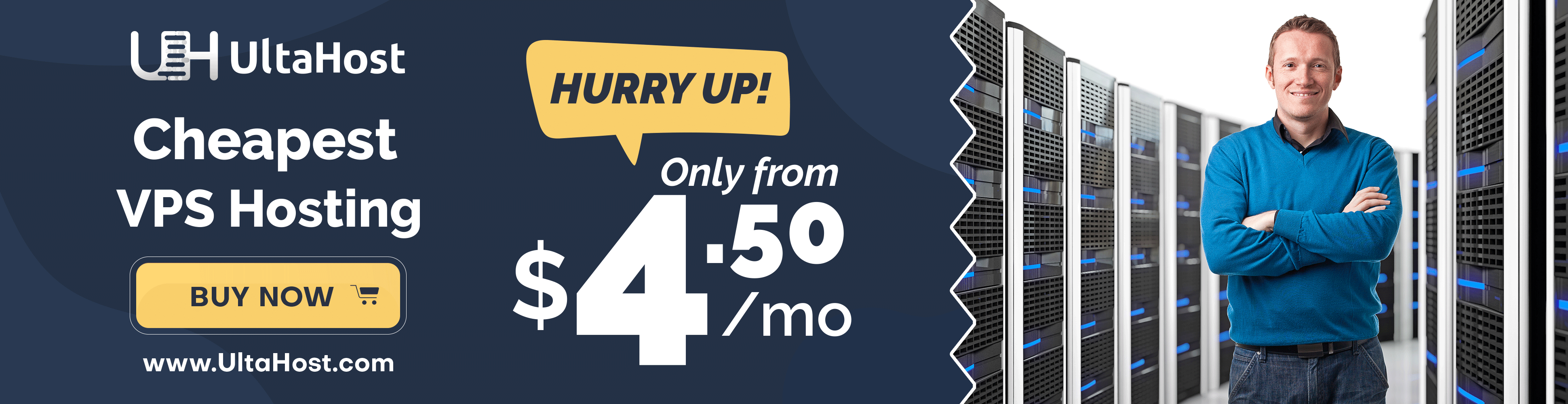Deploying Node.js Next.js Apps on VPS Hosting using UltaHost - A Secure and Economical Hosting Solution
With the rise of JavaScript and its frameworks, Node.js and Next.js have quickly gained popularity for building highly scalable and efficient web applications. While developing these applications is one part of the puzzle, hosting and deploying them is another crucial aspect that developers need to consider. That's where hosting solutions like UltaHost come into play. In this blog post, we'll walk you through the process of deploying a Node.js Next.js application on VPS Hosting using UltaHost, a secure and economical hosting platform.
What is UltaHost?
UltaHost is a hosting platform that offers a range of hosting solutions, including shared hosting, VPS hosting, dedicated hosting, and more. Known for its high security, affordability, and excellent customer support, UltaHost stands out as an excellent choice for hosting your Node.js Next.js applications.
Setting Up Your VPS Hosting on UltaHost
Before we begin with the deployment process, it’s crucial to set up your VPS hosting on UltaHost. The platform offers a user-friendly interface, making the setup process quick and effortless. After choosing the right plan that suits your needs, you can set up your server with a few clicks.
Deploying Your Node.js Next.js Application
Once your VPS is set up, it's time to deploy your Node.js Next.js application. Here's a step-by-step guide on how to do it:
Securely Connect to Your VPS Server: The first step is to connect to your VPS server using SSH (Secure Shell). This can be done using an SSH client, with the credentials provided by UltaHost.
Install Node.js: The next step is to install Node.js on your VPS server. You can do this by running a few commands on your terminal. Make sure to install the version that matches the requirements of your application.
Clone Your Next.js Application: Once Node.js is installed, you can clone your Next.js application from your Git repository to your VPS server.
Install Dependencies: After cloning your application, navigate to the project directory and install the necessary dependencies using the
npm installcommand.Build Your Next.js Application: With all dependencies installed, it's time to build your Next.js application. Run the
npm run buildcommand to start the build process.Start Your Application: Finally, you can start your Next.js application by running
npm start. Your application should now be accessible from your domain or IP address.
Conclusion
Deploying your Node.js Next.js application on UltaHost's VPS hosting is a simple and straightforward process, thanks to the platform's user-friendly interface and robust features. With UltaHost, you get a secure, economical, and efficient hosting solution, allowing you to focus on what matters most - building and improving your applications. So why wait? Start deploying with UltaHost today!