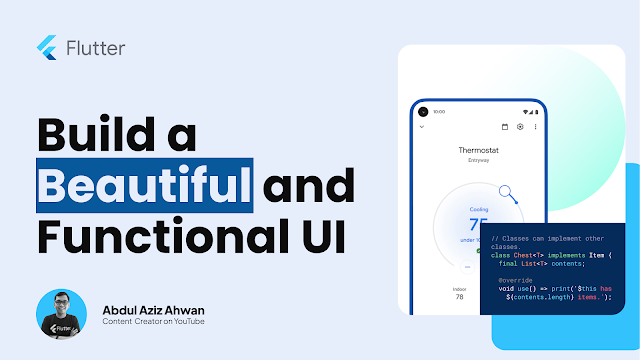How to Build a Beautiful and Functional UI in Flutter
Flutter has been gaining immense popularity over the past few years as a tool for building beautiful and functional user interfaces (UIs) for mobile applications. Whether you're an experienced developer or just starting out with Flutter, building a UI can be a challenging task. In this blog post, we'll walk you through the steps you need to take to build a beautiful and functional UI in Flutter.
Plan Your UI
The first step in building a UI in Flutter is to plan it out. You should consider the needs of your users, the functions of your app, and the overall aesthetic you're aiming for. Start by sketching out your UI on paper or using a digital tool like Sketch or Figma. This will help you visualize your UI and make it easier to build in Flutter.
Use Flutter's Built-In Widgets
Flutter comes with a vast collection of built-in widgets that you can use to build your UI. These widgets provide the building blocks for your UI and make it easier to create complex layouts. Some of the most commonly used widgets include the Text widget, Image widget, and Container widget. By using these widgets, you can build your UI quickly and efficiently.
Customize Your Widgets
While Flutter's built-in widgets are great for creating basic UI elements, you'll likely need to customize them to fit your specific needs. You can customize widgets by changing their properties, such as size, color, and font. Flutter's hot reload feature allows you to make changes to your code and see the results in real-time, making it easy to iterate on your UI quickly.
Use Third-Party Widgets and Libraries
In addition to Flutter's built-in widgets, there are also many third-party widgets and libraries that you can use to enhance your UI. These libraries provide additional functionality and customization options that can help you create a more polished UI. Some popular third-party libraries for Flutter include the Flutter Material Components library and the Flutter Cupertino library.
Use Animations and Transitions
Animations and transitions can add a lot of polish and interactivity to your UI. Flutter provides a wide range of animation and transition widgets, including AnimatedContainer, Hero, and SlideTransition. By using these widgets, you can create fluid and engaging UIs that will keep your users engaged.
Test Your UI
Once you've built your UI, it's important to test it thoroughly to ensure that it works as intended. You should test your UI on a range of devices and screen sizes to ensure that it looks good and functions correctly on all devices. You can also use Flutter's testing framework to write automated tests for your UI to ensure that it remains functional as you make changes.
In conclusion, building a beautiful and functional UI in Flutter requires careful planning, attention to detail, and an understanding of Flutter's built-in widgets and third-party libraries. By following the steps outlined in this blog post, you can build a UI that is both aesthetically pleasing and functional for your mobile app. Remember to iterate on your design, test your UI thoroughly, and seek feedback from your users to ensure that your UI meets their needs and expectations.