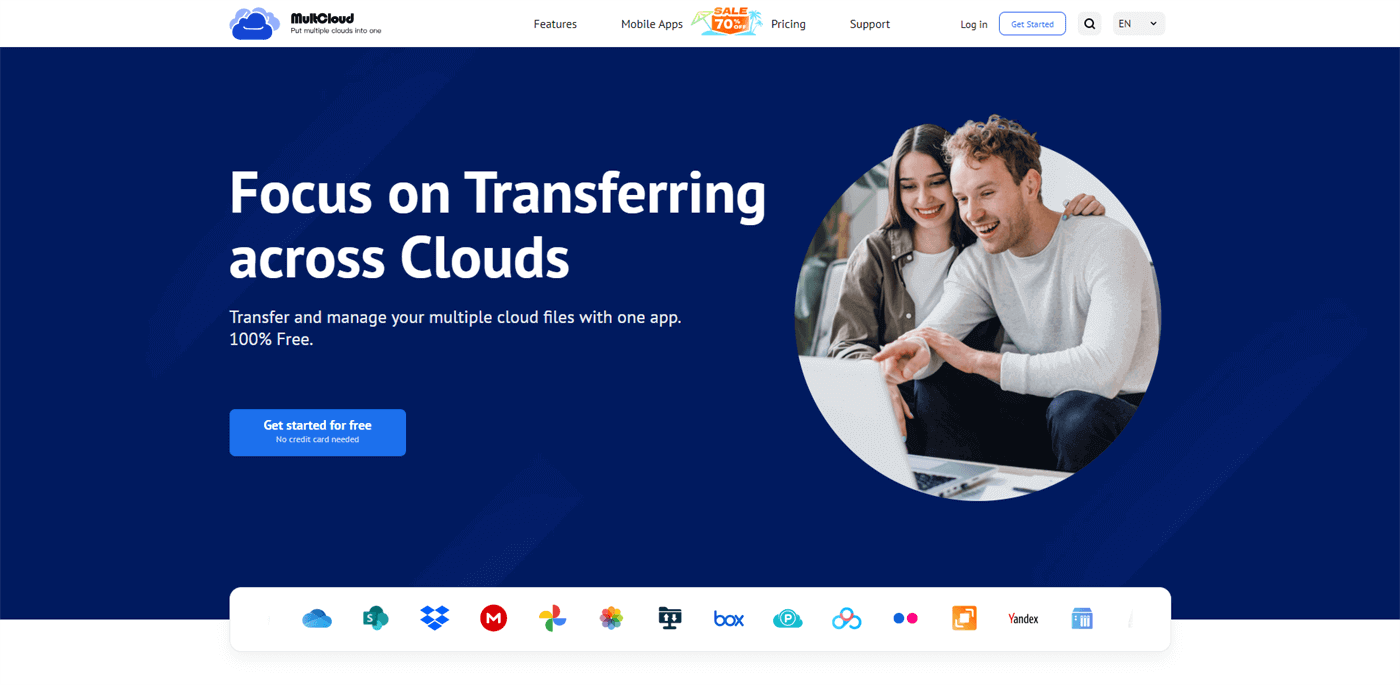Automatically Migrate Dropbox to Google Drive with One Click
Tired of manually moving files from Dropbox to Google Drive? Streamline your cloud migration effortlessly with MultCloud—the ultimate tool for automated transfers! Save time, avoid downtime, and enjoy seamless synchronization between platforms. Discover the easiest way to migrate Dropbox to Google Drive automatically and unlock true cloud freedom in minutes!
✅ Can You Migrate Dropbox to Google Drive?
Yes! Migrating from Dropbox to Google Drive is simple and automated with MultCloud, the best cloud file transfer service. Instead of manual downloads and uploads, MultCloud lets you move files directly between clouds with just a few clicks. It ensures fast, secure, and interruption-free transfers, even for large data.
Key Benefits of MultCloud:
- 🚫 No local storage needed - Transfers happen directly between clouds
- ⏰ Schedule automatic migrations - Set transfers for any time
- 📂 Preserve folder structure & file integrity - No scattered files
- 🌐 Support for 40+ cloud services - Including iCloud, OneDrive, MEGA, and Amazon S3
🔁 How to Migrate Without Downloading Files
MultCloud offers four powerful migration methods:
- ⚡ Cloud Transfer
One-time transfers with options like auto-delete source files after transfer. - ⚡ Cloud Sync
9 sync modes including Real-Time, Two-Way, and Mirror Sync. - ⚡ Cloud Backup
Versioned backups with restore functionality. - ⚡ Team Transfer
Business account migration with sub-account matching.
🧩 Step-by-Step: Migrate via Cloud Transfer
Step 1: Visit MultCloud and sign up (free account available)
Step 2: Add your Dropbox and Google Drive accounts
Step 3: Select Cloud Transfer → Choose Dropbox as source → Google Drive as destination
Step 4: Configure options → Click Transfer Now
Pro Tips:
- Use Schedule for timed transfers
- Apply Filters to exclude file types
- Enable Delete Source to auto-clean after transfer
💡 Beyond Migration: MultCloud's Superpowers
MultCloud isn't just for migrations! Unlock these features:
- 📤 Share files across cloud platforms
- ✉️ Email Migration (backup emails as PDFs)
- ⬇️ Remote Upload from URLs/torrents
- 📸 Instagram/Video/Web Image Downloaders
💡 Pro Workflow: Use Email Migration to backup Google Workspace emails directly to cloud storage!
✨ Ready to Simplify Your Cloud Life?
Stop manual transfers forever—Get started with MultCloud today and migrate your Dropbox to Google Drive in minutes!